NOTICE:
This site was used by the university to share resources during the historic shift to online teaching during the pandemic. Please see Teaching @ JHU for curated list of university-wide teaching resources and information: https://teaching.jhu.edu.
Quick links:
- Check with your program/dept/division
- Communicate with your students right away
- Communicate with your TA(s)
- Review your course schedule to determine priorities
- Lecturing Live
- Recording Lectures
- Reconsider assessments
- Electronic gradebooks
- Reset expectations & review your syllabus
- Pick tools & approaches familiar to you and your students
- Create a detailed communications plan
- Want more ideas?
Johns Hopkins is committed to ensuring students can continue their educational experience even under disrupted operations. The following are general guidelines for how instructors can prepare, curated from different sources.
Check with your program/department/division
Your division, program, or department may issue more details about the situation and guidelines about their expectations for classes. Administrators may want to have many of the department’s classes handled in similar ways; before doing too much planning, check with departmental leaders to get guidance and determine if there is a plan for your students.
Communicate with your students right away
Communicating changes in your courses to students as soon as you can. You should let them know what modality you will use for communication (e.g., email, your school’s learning management system – Blackboard, CoursePlus) and the timeframe for when you can get them more details as they become available. It is important at the outset to let students know how quickly they can expect a response. In a crisis situation, students may grow anxious if they don’t hear back immediately.
While most students are comfortable using social media, taking courses remotely may be new to them. Advice for students that you can share directly or adapt is available from the JHU Center for Educational Resources.
You should also consider how the students in your course will communicate with each other. In some cases, your students may have established working groups that they will want to continue. It is important to ensure that interruptions in the course do not disrupt existing collaborations or prevent the development of meaningful student-centered instruction. You may also have required group work and it will be important to think about how you will make students accountable for group work done at a distance. Simple asynchronous tools such as email, text, and discussion boards in an LMS offer low barriers to entry so that students do not fear that their inability to master a chosen tool will negatively impact their learning. Bear in mind that students are not in the course to acquire technology skills but rather to focus on the course learning objectives as they relate to the discipline.
Students may not have access to the same resources and technologies (e.g., laptop camera, strong Internet connection) at home. Consider surveying students about what limitations they may have accessing your content.
Please view the following examples of student surveys faculty have created at JHU and at other institutions.
- Example student survey created by Anushka Aqil from JHU Bloomberg School of Public Health.
- Example Student Survey from Emily Fisher and Katie Tifft from the JHU Biology department.
- Example student survey from a faculty member at New York University.
- Example student survey created by Sara Ronis from St. Mary’s University via Twitter.
Communicate with your teaching assistant(s)
Similar to communicating with your students, you should rapidly make contact with your teaching assistants and keep in close communication to detail your expectations as you prepare to change modalities.
Review your course schedule to determine priorities
Identify your priorities during the disruption — providing lectures, structuring new opportunities for discussion or group work, collecting assignments, etc. What activities are better rescheduled, and what can or must be done online? Give yourself flexibility in that schedule, just in case the disruption lasts longer to resolve than initially planned.
Some courses have essential components that may be challenging to replicate in an online environment. For example, many science courses have lab sections in which students learn to conduct experimental procedures using specialized materials or sophisticated instrumentation. Arts courses often have essential studio components that may not translate well online. And many courses require students to engage in community-based field work in specialized settings. In these cases, instructors should think creatively with their disciplinary colleagues as to whether elements of these activities can be adapted under the circumstances, alternative activities could be offered using virtual tools, or certain activities could be postponed until the campus returns to standard operation. Use alternative strategies such as videoconferencing, computerized simulation, case studies, and other multimedia products that publishers may offer with a textbook or other vendors and professional organizations. Be flexible in allowing students to complete course requirements while maintaining integrity of learning outcomes. For example, in laboratory courses, students may be assigned to watch videos of experiments or be given data for analysis in lieu of attending lab and acquiring the data themselves.
You will likely need to provide additional course materials to support your changing plans, from updated schedules to readings that allow you to shift more instruction online. Providing some new readings and related assignments may be your best bet for keeping the intellectual momentum of the course moving. Considerations when posting new course materials include:
- Make sure students know when and where new material is posted. It is best to use central source for sharing content and most students have exposure to the learning management system (Blackboard or Courseplus). Share with students how you will share content with them.
- Keep things phone friendly: In a crisis, many students may only have a phone available, so make sure you are using mobile-friendly formats for distributing course material (e.g., PDFs being the most common). Videos take a lot of bandwidth, so only require them if you are confident students will have access to them during a crisis.
Lecturing Live
You may need to deliver some lectures to keep the course moving along and it best approximates a classroom setting, since students can ask questions. If you do so, stick with the existing time schedule of your course. You should maintain the scheduled time and day that your class meets. This ensures that students who attend your class do not need to adjust their schedules to participate. Please do not reschedule your virtual classes for times and days that your class does not normally meet, nor extend class time beyond scheduled hours because this may conflict with other class meetings.
It’s not just about content: If a crisis is disrupting classes, lectures can mean more than just providing course content; they also establish a sense of normalcy and a personal connection. Consider ways that you can use live sessions to make students feel connected and cared about: acknowledgement of current challenges, praise for good work, and reminders about the class being a community. This affective work can help their learning during a difficult time.
Be aware that a 45-minute live lecture sprinkled with questions and activities can become grueling when delivered online without intellectual breaks. Also, some students won’t have access to fast internet connections, and others may have their schedules disrupted. So, record any live classroom session, and be flexible about how students can attend and participate.
Recording Lectures
Please review the University guidelines about recording lectures that may include video or audio of students.
- Record in small chunks: Even the best online speakers keep it brief; think of the brevity of TED talks. We learn better with breaks to process and apply new information. To aid student learning, record any lectures in shorter (5-10 minute) chunks, and intersperse them with small activities that give students opportunities to process the new knowledge, make connections to other concepts, apply an idea, or make some notes in response to prompts. Smaller chunks also lead to smaller files, especially when using voiced-over PowerPoint presentations.
- Consider alternatives. There may be resources available to you that replace content that you would otherwise deliver. YouTube, Coursera for Campus, and other online resources may contain content that you want students to view.
Reconsider assessments
Collecting assignments during a campus closure may seem fairly straightforward, since many instructors already collect work electronically. One important challenge during a campus disruption is whether students have access to computers, as anyone needing a campus computer lab may be unable to access necessary technologies. Students may not have access to specialty software located in on-campus computer labs; be ready with a backup plan for such students.
With written assignments, there are a number of options:
- Document transfer: It is advisable to avoid having students email attachments to you as this can quickly prove overwhelming and make tracking student submission difficult. Alternatively, you can have students upload documents to a single location (e.g., OneDrive folders, the LMS if you are able to set up an electronic gradebook) or, if anonymity is not important, students can post their work on LMS discussion forums.
Let the students know your preferred document format (e.g. .doc files as opposed to .rtf files). If you don’t, students may send you documents in a format you cannot open and addressing this will add to your communication load. Also consider telling students your preferred format for the names of documents they will send you (e.g. Last Name – Title). Otherwise, you may get many documents named “Doc1.”
- Tests and quizzes: Your preferred method of student assessment may include tests and quizzes rather than writing assignments. All LMSs have test tools built in that you can use to create assessments. These tools can also automatically grade multiple choice questions which may be an efficient way to provide students with prompt numerical feedback and relieve some of your assessment burden while you are managing communication and content creation. Online tests can be set so that each student gets a different order of questions and answers. Tests can also be timed and assigned a required password.
Delivering a secure / proctored exam online can be difficult without a good deal of preparation and support, so consider giving open-book exams or other types of exams. They can be harder to grade, but you have fewer worries about test security.
Short quizzes can be a great way to keep students engaged with course concepts, particularly if they are interspersed with small chunks of video lecture. Consider using very-low-stakes quizzes to give students practice at applying concepts—just enough points to hold them accountable, but not so many that the activity becomes all about points. - Projects: Campus disruptions may limit students’ access to resources they need to complete papers or other projects, and team projects may be harmed by a team’s inability to meet. Be ready to change assignment expectations based on the limitations a crisis may impose. Possible options include allowing individual rather than group projects, having groups record presentations with Zoom, or adjusting the types of resources needed for research papers.
- Providing feedback: When giving an assignment, it is best to inform the students when they can expect feedback from you and what kind of feedback they can expect. As with your communication plan, it’s best to be realistic in terms of your turnaround time. Feedback can be given in written form, but with tools like screen capture, you can provide video feedback of student work. If students submit work electronically, such as a paper in Word format, feedback can be given using track changes and comments.
Electronic gradebooks
Instructors are recommended to utilize online gradebooks. This will ensure that if the instructor or other course staff become ill or are unable to participate in the course, an accurate record of all assignment scores will be accessible and students will be able to receive their course grades in a timely manner. The gradebook can also be used to upload feedback on assignments.
Reset expectations for students and review your syllabus for points that must change
Ideally, you will be able to continue instruction in a digital format that minimally disrupts the syllabus at the beginning of the course. You may have to reconsider some of your expectations for students, including participation, communication, and deadlines. Identify what must temporarily change in your syllabus, such as policies, due dates, or assignments, and communicate those changes to the students. You may need to be more flexible than usual during a course disruption as it may take some time for students to become acclimated to this new learning style. It is advisable to let students know that they should communicate with you as soon as possible if they are having difficulty with any assignment or the technology.
As you think through these changes, keep in mind the impact this situation may have on students’ ability to meet those expectations, including illness, lacking power or Internet connections, or needing to care for family members. Be ready to handle requests for extensions or accommodations equitably. Offer flexibility when possible and consider how you will accommodate late assignments or students who miss tests.
Pick tools and approaches familiar to you and your students
Try to rely on tools and workflows that are familiar to you and your students and are supported by your division. See your school’s specific support page for more information.
Create a detailed communications plan
Once you have details about changes in the class, communicate them to students, along with how and when they can contact you (email, online office hours, etc.). Anticipating students will have questions, let them know how and when they can expect to receive a reply from you. Students will greatly appreciate if you are specific in how frequently you will communicate so they can anticipate when they will have a response. For example,
- “I will send emails to everyone with updated information on Monday, Wednesday, and Friday mornings for the next week.”
- “I will answer individual student emails within 24 hours.”
Students will likely have lots of questions about how you will remotely teach your course. It is important to provide clear, proactive, regular communications with students about how courses will continue to be taught. To minimize answering repeated questions from individual students, answer student questions by sharing your response to the whole class. Both learning management systems (e.g., Blackboard, Courseplus) have options to send emails to the entire class (see your school’s website for details). You can also send an email to all of your students through SIS.
While most students are comfortable using social media, you may want to share advice for students taking courses remotely for the first time.
Want more ideas?
Moore S & Hodges CB. So You Want to Temporarily Teach Online.
Davidson CN & Katopodis C. Transforming Your Online Teaching From Crisis to Community.
Miller MD. Going Online in a Hurry: What to Do and Where to Start